Wix Bundles & Connected Inventory
Bundle products & kits with full inventory management
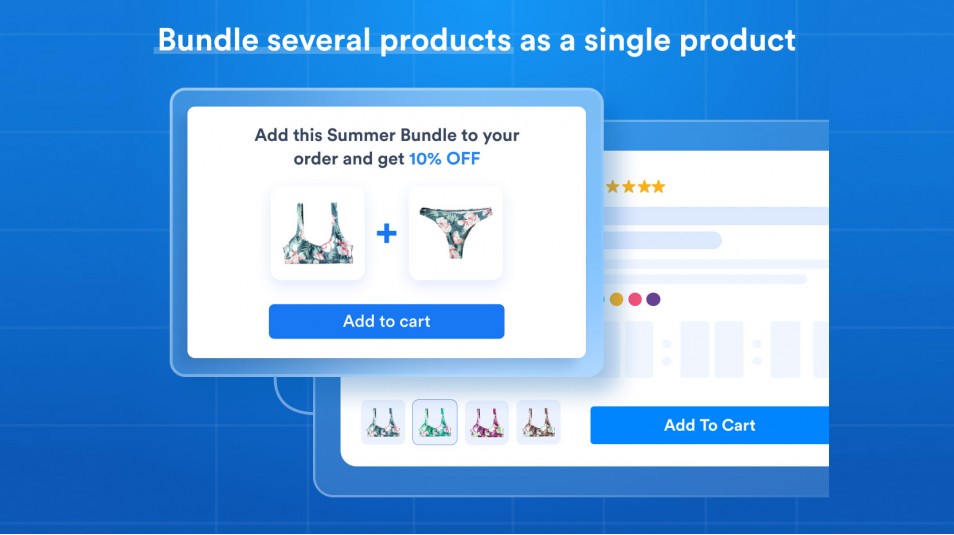
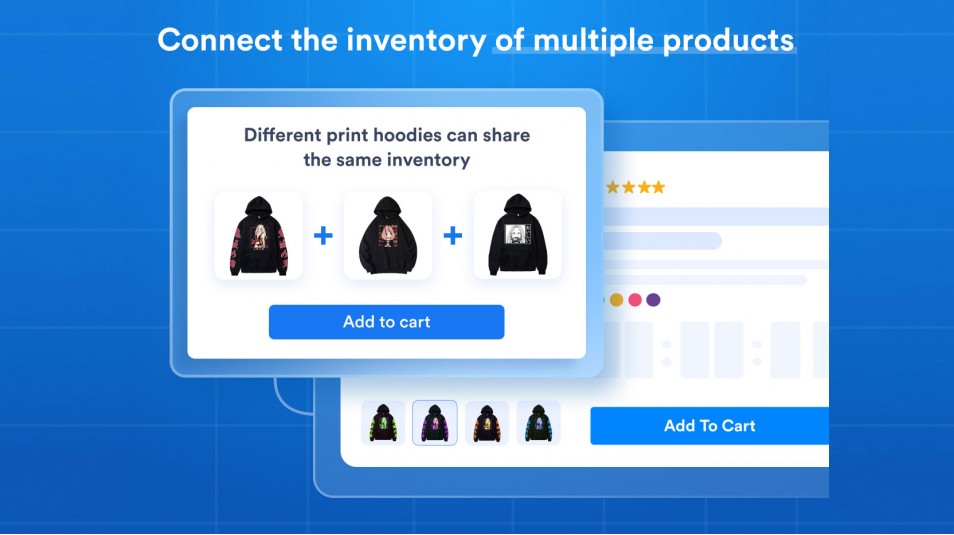
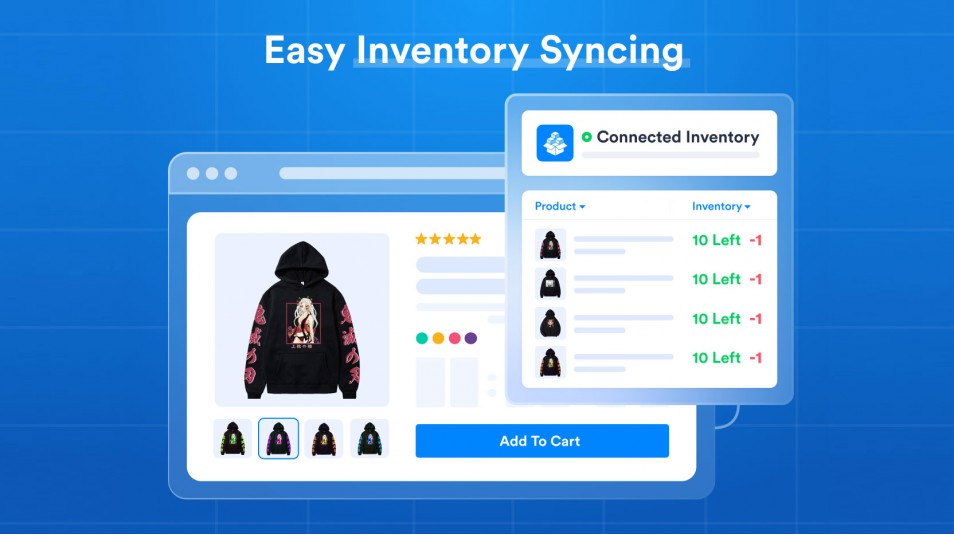
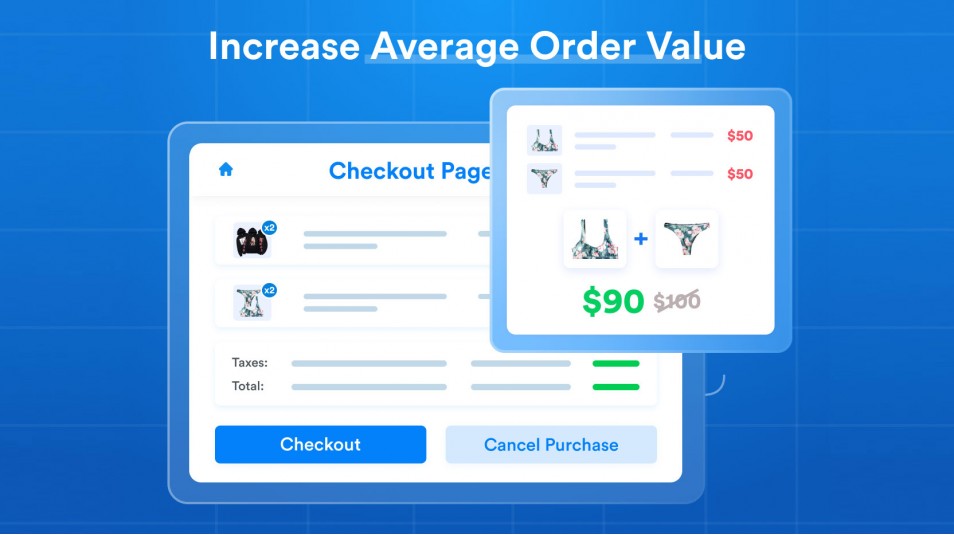
Save an immense amount of time and manual effort managing and synching your inventory.
Easy Stock Management
Automatically sync the inventory of Bundles (Parent & Child products) with complex variants and without.Boost Your Sales
Bundling products together, especially at a discounted price helps increase your average order.Bundle Flexibility
From a simple bundle with 2 products to complex bundles with multiple products and variants.About the app
Bundles & Connected Inventory can boost your Wix sales, increase your average order, and save an immense amount of time and manual effort managing and synching your inventory.
When do you use Bundles?
When selling several products individually, and also bundled together as one product or variant.
Selling single shirts and also a 12-pack of the same shirts (as separate products, or as variants)?
Selling a Wellness Kit, and also offering each self-care product individually?
Offering a selection of 4 Ice Cream flavors in a pack?
Bundles will update their inventory with the respected quantities after every purchase.
::break:: When do you use Connected Inventory?
When selling a product with multiple variants that each need a specific price, but share the same inventory, or a single physical product that's listed as two or more products on your website.
Selling tickets for 200 seat event with different prices for Adult, Child and Senior? Connect their inventory to ensure than only 200 tickets in total are sold, regardless of the ticket type.
Selling Unisex clothing and want to list them under Man's and Woman's? Connected Inventory will link them together so when one it purchased, the inventory of the other also gets reduced.
See what others have to say
about us on the Wix Marketplace.

“I had a couple of issues at start, but they provided an amazing support and help to make it works. It does exactly what I should do and it’s a huge time and error saver to manage the bundles.”
— Lemarchedessavons

“This is just what we have been looking for and is excellent value! means we can now sell our products as individual items or in a bundle easily which is something we have been wanting to do but have struggled with managing inventory levels.”
— Littlegiraffeco

“This is really a great app! Creating your bundle is super easy and fun! I had a few understanding issues at the beginning, but the Bundles support team was super responsive & helpful! Keep in mind that before you start using this app, you need to create the bundle in your products list as a single item. This becomes your parent product later, when you create your bundle in the app! ;)”
— Hananchafai

“I've had to add bundles and bundles with variants for all my holiday sales, since Wix doesn't support the type of coupons and discounts I wanted to offer. This app has made it SO easy. I just add a new product to Wix (with or without variants) and then go over to the Bundles App and tell it what products belong to the the new product and BOOM, it's taken care of! Perfect. Thank you.”
— Admin58250

“The product is pretty straight-forward. There are some quirks in the way it interacts with products that have variants that was driving us a bit crazy until we reached out for help. We reached out on a Sunday and weren't expecting to hear anything but got a reply with in the hour! After a bit of back and forth Tomar helped walk us through what we were doing incorrectly and even provided videos he created just to show us how we should set everything up. Al I can say is WOW! I only wish this level of support was available with all of the Wix apps we've used.”
— Tkboston

“We've tested other bundling apps and Bundles & Connected Inventory is hands down the best one out there for WIX. The app itself easily integrates with our products already selling on WIX and now we can manage everything from one place! You can't beat the price either.”
— Bonsiebaby

“Tomer went above and beyond to help me sort out the problem I was having due to user error. Now that I know how to create collections correctly, it is working perfectly.”
— Mikaelaacidlake

“Straightforward once you understand how it works, and really helpful & responsive team. Highly recommend -- though you should ask for the instructional video first before trying to figure it out for yourself! Thanks again, Tomer :)”
— Kaidelgadoyulo
Watch our instructional videos
before you get started.
How to create a Bundle without variants (Eye Mask + Sleep Oil)
How to create a Bundle without variants (Eye Mask + Sleep Oil)
How to create a Bundle a single product sold in 2 quantities (T-Shirt)
How to create a Bundle with multiple variants (Baby Onesie)
How to Bundle Multiple products with Multiple options (Shirt + Pants + Cufflinks)
How to create a Bundle for products with a single variant group (Tie Dye Bikini Top & Bottom)
How to Create a Connected Inventory for a single product with options (Friendship Ring)
How to create a Bundle linking variants to products (Ice-Cream Family Pack)
How to create a Bundle for a product sold in multiple lengths (UTP Cable)
How to create a Bundle for multiple quantities (Watermelon Ribbon)
How to create a Connected Inventory for a single physical product sold as different ones (Hoodies)
Frequently asked questions.
Parent Product = Sleep Well Duo
Child Product 1 = Recharge Eye Shade
Child Product 2 = Restful Sleep Oil Blend
Instructional video showing how to create this Bundle
Parent Product = Baby Onesie - Power Pair
Child Product 1 = Baby Onesie - Little Peanut
Child Product 2 = Baby Onesie - I Am Cute
Instructional video showing how to create this Bundle
Parent Product = Tie Dye Bikini Top & Bottom
Child Product 1 = Tie Dye Bikini Bottom
Child Product 2 = Tie Dye Bikini Top
Instructional video showing how to create this Bundle
Parent Product = Family Size - Pick 4 Flavors
Child Product 1 = Mascarpone
Child Product 2 = Vanilla & Almond
Child Product 3 = Maple & Walnut
Child Product 4 = Mint & Chocolate
Child Product 5 = Orange & Chocolates
Child Product 6 = Panna Cotta
Instructional video showing how to create this Bundle
Parent Product = Watermelon Ribbon (Length: 7"8 & Size: 10 Yards)
Child Product 1 = Watermelon Ribbon (Length: 7"8 & Size: 1 Yards + Quantity = 10)
Instructional video showing how to create this Bundle
Connected Inventory Product 1 = Pullover Hoodie - Anime
Connected Inventory Product 2 = Pullover Hoodie - Crown Fits Wear It
Connected Inventory Product 3 = Pullover Hoodie - Crown
Connected Inventory Product 4 = Pullover Hoodie - Crown Smile
Instructional video showing how to create this Connected Inventory
Connected Inventory Product = Friendship Ring - All Variants
Instructional video showing how to create this Connected Inventory
Each variant is its own bundle product that is connected to a hidden product used to track the total inventory
Parent Product = UTP Cable
Instructional video showing how to create this Bundle
Start your free trial today and improve
your business growth!
Free Trial
Free Free / mo
- 7-Day Trial
- Bundle several products as a single product
- Connect the Inventory of multiple products
- Save time and manual effort syncing inventory
Unlimited
$6.99 7% Off / mo
- Unlimited use
- Bundle several products as a single product
- Connect the Inventory of multiple products
- Save time and manual effort syncing inventory
100% Satisfaction Guaranteed!
We stand by all our apps as well as our customer support, and we're committed to making sure that each of our apps work correctly for every customer. If for any reason you are unhappy with an app, if you misunderstood what it does, or simply have a case of buyer's remorse, contact us and we'll gladly issue a refund.